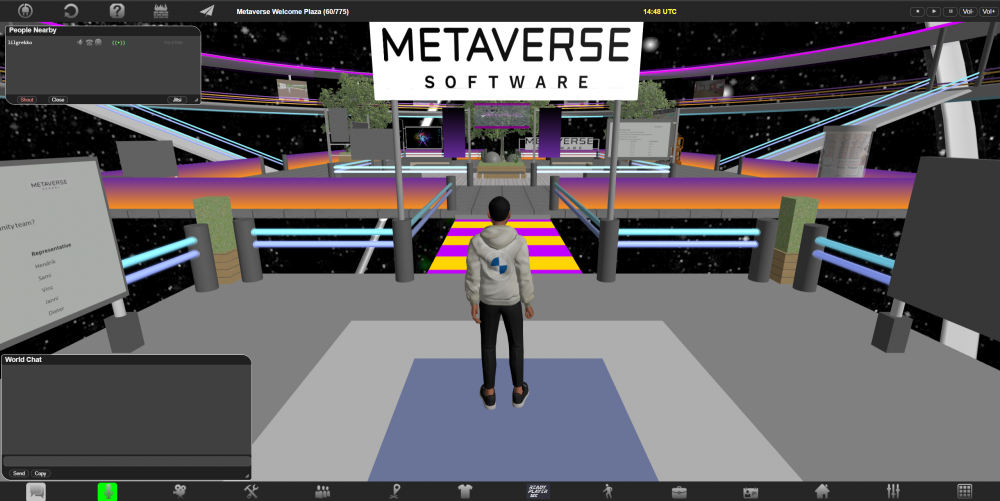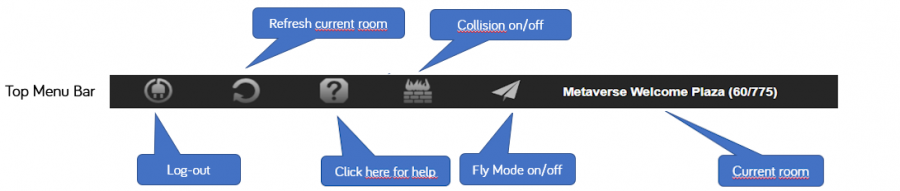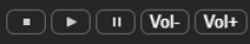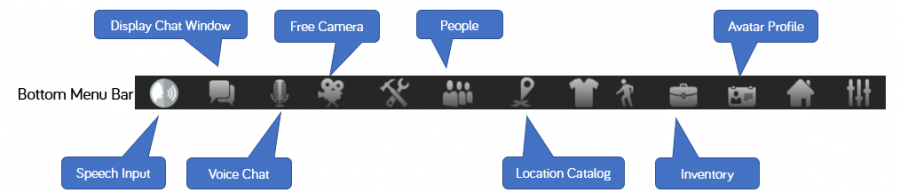1._user_interface
Table of Contents
3. Basic Movement and Interaction
2. User Interface
On the cybaLOUNGE platform, diverse communication and interaction options are at your fingertips, with key elements located in the top and bottom bars.
2.1. User Interface Top Bar
General Actions:
2.2. User Interface Bottom Bar
1._user_interface.txt · Last modified: 2024/02/26 15:22 by itatsis