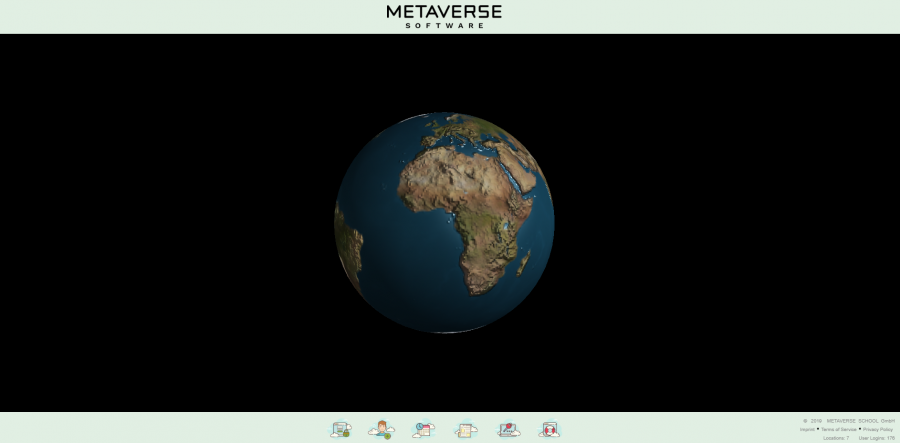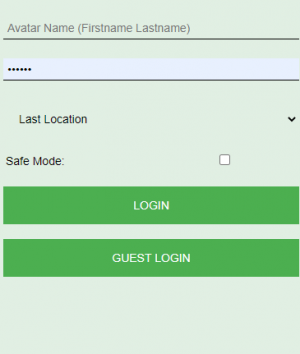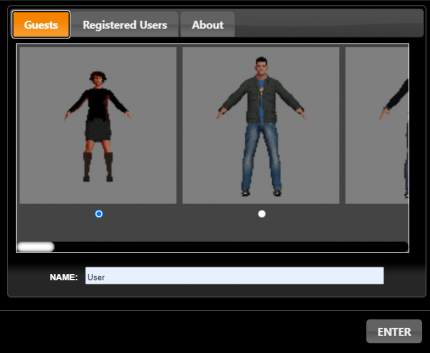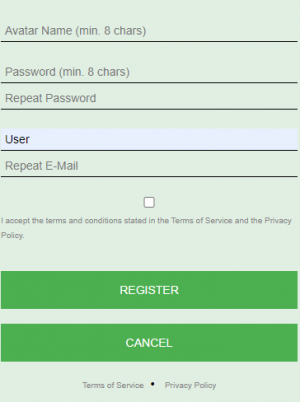Table of Contents
3. Basic Movement and Interaction
1. Log-In
There is a video tutorial on HOW TO: Register & get started available.
Experience the versatility of the cybaLOUNGE platform either as a registered user or as a guest. On the platform's landing page, users can seamlessly navigate through various options:
- Log-in or Register: Securely access your account or create a new one to unlock the full potential of cybaLOUNGE
- Upcoming Events: Stay informed about exciting events by browsing through the upcoming schedule
- Visit Our Blog: Explore valuable insights and updates by checking out our informative blog
Upon your initial visit to cybaLOUNGE, the landing page warmly welcomes you with a snapshot of what awaits:
This picture explains what the icons all do:
1.1. Guest Log-In
If you're simply curious to explore the cybaLOUNGE platform or attending a one-time event, the “GUEST LOGIN” option provides an ideal entry point.
Follow these steps for a seamless guest experience:
2) In the subsequent menu, opt for the “GUEST LOGIN”. Here, you have the opportunity to personalize your interaction by entering your name and selecting an avatar.
3) Choose your initial avatar using the slider, which offers various gender and outfit choices. Feel free to experiment with different avatars. If you find that your initial choice doesn't quite capture your style, don't worry – changing your avatar is a simple process, ensuring that you're always satisfied with your virtual representation.
1.2. Create an account / register yourself
For those seeking an enhanced experience with a personalized location and numerous benefits, becoming a registered member on cybaLOUNGE is a straightforward process:
1) Click on the “Register Yourself” button. 
2) Fill in the required information, including your avatar name, password and your email address in the designated spaces.
3) Acknowledge the terms and conditions, then proceed by clicking the “Register“ button.
4) Verify your account by accessing the activation link provided in the email you receive.
5) Congratulations! You are now a registered member of cybaLOUNGE!
6) To access your account, log in as a registered user by clicking on the LOGIN button.