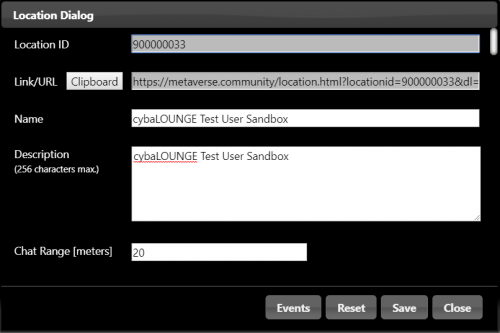3._customization
Virtual Recruiting Center User Manual
3. Customization
Clicking on the icon for the location dialog  in the bottom menu bar opens the location dialog popup window. In this menu, you can modify basic functions of your location.
in the bottom menu bar opens the location dialog popup window. In this menu, you can modify basic functions of your location.
Please note that every change to your location will only take place after you save your modification and hit the refresh button!
Refer to the tutorial on HOW TO: Manage your Location for detailed instructions.
3.1. Name and description of the location
In the location dialog popup, you can name your location and provide a brief description of up to 256 characters.
3._customization.txt · Last modified: 2024/02/22 13:42 by itatsis