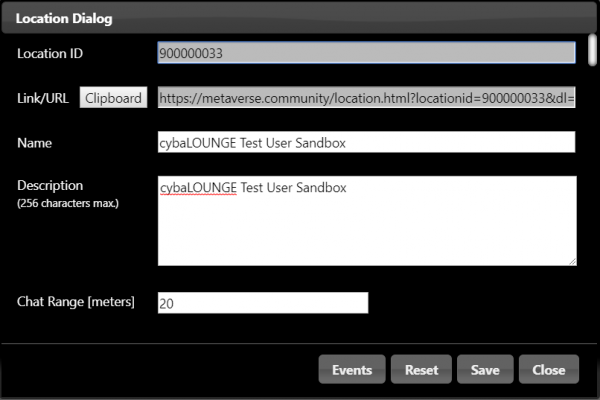Table of Contents
Virtual Recruiting Center User Manual
1. Mail Functions
1.1. Creating An Invitation Link
Refer to the tutorial on HOW TO: Create an invitation link for a step-by-step guide.
As an owner or admin, inviting individuals to your cybaLOUNGE location is seamless through a mail containing an HTML link. Recipients don't need to download any additional programs or apps. To generate the HTML link, click on the “Location Settings”  symbol in the bottom menu bar.
symbol in the bottom menu bar.
In the follow-up menu, the “Location Dialog”, you can configure various settings for your room. In the second line under the category “Link/URL,” you'll find the 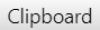 button. Click the “Clipboard” button to copy the URL into your clipboard. Paste the URL into a mail or message by selecting “paste” or using “ctrl” + “v”.
button. Click the “Clipboard” button to copy the URL into your clipboard. Paste the URL into a mail or message by selecting “paste” or using “ctrl” + “v”.
1.2. Notification at absence
As it's not always possible to be present at your location, you can set up notifications via email whenever someone enters. To activate this feature, click on the “Location Settings”  symbol in the bottom menu bar.
In the follow-up menu, the “Location Dialog”, scroll down to the “Mail Notifications” section, check the “Owner” box, and click the
symbol in the bottom menu bar.
In the follow-up menu, the “Location Dialog”, scroll down to the “Mail Notifications” section, check the “Owner” box, and click the  button.
button.
From this point forward, you will receive notifications in your personal mailbox whenever someone enters your location.